QuickLOAD File Structures
- Arktikos
- Founding Member
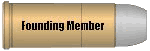
- Posts: 434
- Joined: 11 Mar 2012 20:42
- Location: JUNEAU/HAINES, ALASKA
- Has thanked: 77 times
- Been thanked: 49 times
QuickLOAD File Structures
Last night I started messing around with QL with the intent of using some of these .452 Beartooth 325 gr RNFP bullets I ordered for my 1894 with some new 45 Colt brass in order to come up with an optimum 30kpsi (ish) max load for shooting in my Rossi 454 Casull. I don't have any Casull brass yet but this seems like a way to test out QL (and maybe learn something) with components on hand. Anyway the same thing is happening to me that caused me to quit the last time, my lack of understanding of QL's basic file management. I can't figure out how to save the bullet info, or the cartridge info so I can go back and find it to use again the next time. I would really like it if I could have my own file with just the stuff I am using instead of paging through the massive database, but just saving my info anywhere would be fine as this morning when I switched on the computer I found the work I did last night measuring the Beartooth was nowhere to be found even though I thought I saved it (somewhere?). I think I need to sift through the PDF manual and learn basic QL file management before I get too far into it as this is a little frustrating!
No such thing as bad weather in Alaska, just lousy clothing choices!
- Ranch Dog
- Site Admin
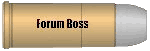
- Posts: 9399
- Joined: 23 Jan 2012 07:44
- Location: Inez, TX
- Has thanked: 1838 times
- Been thanked: 2281 times
Re: How do I get QL to suggest loads?
You can. Use your file manager to create the folders you want. QL will remember where you are navigating to and saving the data. I'm running as usual but this is how it is set up my PC. I will add text later if needed.Arktikos wrote:I would really like it if I could have my own file with just the stuff I am using instead of paging through the massive database...
You do not have the required permissions to view the files attached to this post.
Michael


- Arktikos
- Founding Member
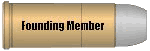
- Posts: 434
- Joined: 11 Mar 2012 20:42
- Location: JUNEAU/HAINES, ALASKA
- Has thanked: 77 times
- Been thanked: 49 times
Re: How do I get QL to suggest loads?
Thanks for the help RD! I used windows explorer to create the file structure similar to yours and did manage to save files to them. Some are .bul (bullet) and some are .dat (data i presume). It is starting to make sense but I need to understand the different types of files I can save and how they relate to one another. Gun data, propellant data, case/caliber data as well as bullet data, and once I save all these, to understand how to load them when I want to work up a load for a certain gun. I have some rereading to do with the QL PDF manual and I am sure now that I am attempting to use the software it will make more sense then it did the first go around last year.
No such thing as bad weather in Alaska, just lousy clothing choices!
- Ranch Dog
- Site Admin
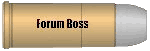
- Posts: 9399
- Joined: 23 Jan 2012 07:44
- Location: Inez, TX
- Has thanked: 1838 times
- Been thanked: 2281 times
Re: How do I get QL to suggest loads?
Your getting there. "dat" files should be in your documents and all other files should be located in: Computer\ C:\Users\Public\Public Documents\QuickLOAD\data\ and the appropriate directory based on the file.
Michael


- Arktikos
- Founding Member
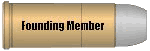
- Posts: 434
- Joined: 11 Mar 2012 20:42
- Location: JUNEAU/HAINES, ALASKA
- Has thanked: 77 times
- Been thanked: 49 times
Re: How do I get QL to suggest loads?
Still on the steep part of the curve with this. I'm trying to figure out what is meant by a "new empty file" such as empty gun file. What is meant by the term empty? For instance I saved the 325gr Beartooth with all the pertinent info such as seating depth etc, but it still calls it an empty fileRanch Dog wrote:Your getting there. "dat" files should be in your documents and all other files should be located in: Computer\ C:\Users\Public\Public Documents\QuickLOAD\data\ and the appropriate directory based on the file.
You do not have the required permissions to view the files attached to this post.
No such thing as bad weather in Alaska, just lousy clothing choices!
- Arktikos
- Founding Member
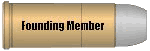
- Posts: 434
- Joined: 11 Mar 2012 20:42
- Location: JUNEAU/HAINES, ALASKA
- Has thanked: 77 times
- Been thanked: 49 times
Re: How do I get QL to suggest loads?
Also another question I have concerning .bul files. I notice when I look at those files with windows explorer there will be one file for Barns, one for RCBS etc etc but when I open those there is a whole raft full of bullets. When I try to create a bullet file for Beartooth, or Lasercast, I can enter one bullet, but when i want to save another it overwrites what was in there.. I suspect I am scratching around the "empty file" thing, but I am just not getting something.
I want to say that I don't want to become a Quickload pest, so please don't be burdened by my need for answers. Anything you share is much appreciated!
I want to say that I don't want to become a Quickload pest, so please don't be burdened by my need for answers. Anything you share is much appreciated!
No such thing as bad weather in Alaska, just lousy clothing choices!
- Ranch Dog
- Site Admin
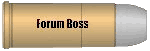
- Posts: 9399
- Joined: 23 Jan 2012 07:44
- Location: Inez, TX
- Has thanked: 1838 times
- Been thanked: 2281 times
Re: How do I get QL to suggest loads?
No problem, I won't have time to get you a reply until the morning. I probably going to spilt this stuff out as another topic.
...typos courtesy of Tapatalk!
...typos courtesy of Tapatalk!
Michael


- Ranch Dog
- Site Admin
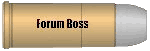
- Posts: 9399
- Joined: 23 Jan 2012 07:44
- Location: Inez, TX
- Has thanked: 1838 times
- Been thanked: 2281 times
Re: QuickLOAD File Structures
I had time to capture the pictures of establishing a new ".bul" file and adding a bullet to it. The basis is the same for brass and firearms. Will get back to add material as I can.
I suggest creating a new ".bul" file for any work you do. In that ".bul" you can load any bullet from another file into your "working" file. Any changes to the working file will not effect the original, a "back up" if you will in case you screw up.
You can see that I have created a "working file for Arktikos. Within this ".bul" file I would add the bullets that I commonly work with.
In the Arktikos file I will now add the bullets. For the selections to properly sort within the drop down box, it is important to title them as "decimal diameter, weight, and then anything you want to add as a description".
I suggest creating a new ".bul" file for any work you do. In that ".bul" you can load any bullet from another file into your "working" file. Any changes to the working file will not effect the original, a "back up" if you will in case you screw up.
You can see that I have created a "working file for Arktikos. Within this ".bul" file I would add the bullets that I commonly work with.
In the Arktikos file I will now add the bullets. For the selections to properly sort within the drop down box, it is important to title them as "decimal diameter, weight, and then anything you want to add as a description".
You do not have the required permissions to view the files attached to this post.
Michael


- Arktikos
- Founding Member
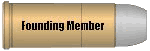
- Posts: 434
- Joined: 11 Mar 2012 20:42
- Location: JUNEAU/HAINES, ALASKA
- Has thanked: 77 times
- Been thanked: 49 times
Re: QuickLOAD File Structures
Thank you! Am hitting on all 8 cylinders now, saving the bullets to new .bul files I am creating by brand name..
No such thing as bad weather in Alaska, just lousy clothing choices!
- Arktikos
- Founding Member
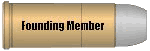
- Posts: 434
- Joined: 11 Mar 2012 20:42
- Location: JUNEAU/HAINES, ALASKA
- Has thanked: 77 times
- Been thanked: 49 times
Re: QuickLOAD File Structures
In working up a load for my 325gr Beartooth bullets with 45 Colt brass using saved bullet and cartridge data I have discovered something interesting about how QL deals with this information that doesn't necessarily fit well with cast bullets with crimp grooves. The bullet data file only deals with total bullet length, diameter, and weight (among other things). It is the case file that handles seating depth and because I am dealing with a bullet with two crimp grooves, and using both grooves in my two .45 cal lever actions (because the Marlin wont feed anything over 1.59 or so) I will have to save at least 2 case files relative to different bullet crimp locations for this particular bullet. I suppose with the majority of hand loading out there where no crimp groove is used this is how it should be set up, but with this cast/levergun/revolver type loading it will require some thought as to how to set up the file structure so when I use a case/cartridge file intended for use in my Rossi, with a certain bullet it will have the right seating depth for that bullet. This dimension will change from bullet to bullet too as well as case (45 Colt and 454 Casull brass) so I was wondering how others deal with this minor dilemma?
No such thing as bad weather in Alaska, just lousy clothing choices!